Error installing Microsoft visual studio 2008 SP1 update

Hello,
I have a deadline for my Visual Studio project, but I don’t seem to be making any progress since I cannot install Visual Studio 2008 SP1 on my computer.
I have downloaded the Visual Studio update from Microsoft site and tried to install it on my computer.
But when I try to run the generated exe file it gives me a pop up with message saying:
See error screen below.
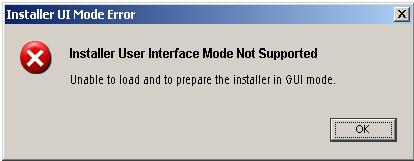
Installer UI Mode Error: – Installer User Interface Mode Not Supported
Unable to load and to prepare the installer in GUI mode.
After some research, I learnt there could be a problem with my windows user name containing special characters.
So, I checked but mine is just fine and contains no special characters. What am I missing out in my installation?
Could there be another solution to the problem apart from checking on the username?
I need a solution ASAP.












