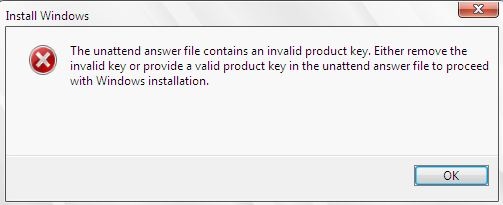Hi, I have been trying to install a Microsoft Office to my computer.
However, the window returns an error message when I entered a product key.
I am sure I entered the correct product key, but I don’t know what happened.
Could you kindly help?
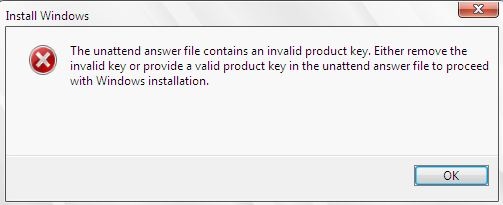
Error:
The unattend answer file contains an invalid product key. Either remove the invalid key or provide a valid product key in the unattend answer file to proceed with windows installation.
Answered By
asadbd
0 points
N/A
#145096
Error in installing Microsoft Office

Yes, It's your operating system problem. This issue occurs because the installation media contains an unattended setup file with an embedded product key. You may need to disconnect your floppy disk. Interrupt installation by shutting down Windows virtual machine.
Open the configuration of your virtual machine by right – clicking on the virtual machine icon in the Virtual Machines list > click on Configure. Click the Hardware tab and select Floppy Disk. Disconnect the floppy disk by clearing the Connected option, and click OK to save your settings. Then Floppy Disk is disconnected, restart your virtual machine and new installation will not create any problem.
Or, You may configure Windows to start in a clean boot. If you want to know details go to Microsoft's official support page about configuration. Or, Easy way is Install a new and fresh windows to your computer.
Hope it will solve your problem.
Error in installing Microsoft Office

That error will appear when you install Microsoft Office in unattended mode. This is the mode when installing an application silently. It will not prompt you for anything and will just notify you once the installation is complete. In Microsoft Office, this is possible.
The product key is already specified in the configuration file that’s why it will not prompt you for the product key when you install in unattended mode. But the problem here is that the configuration file or the “unattend answer file” in your installer contains an invalid product key.
This can happen if the file contains an invalid product key or the file doesn’t contain a product key at all. To fix, open the unattend answer file in your installer with Notepad and enter your correct product key for your Microsoft Office package. Save the file when you are finished then try installing in unattended mode again. See if this works.
Another way is to install Microsoft Office normally and not in unattended mode so you will be prompted for your product key.