Error installing game “league of legends” error code 8876086A

Hi guys,
I have recently been trying to install the game League of Legends on my PC but every time I try to install it, I get the following error:
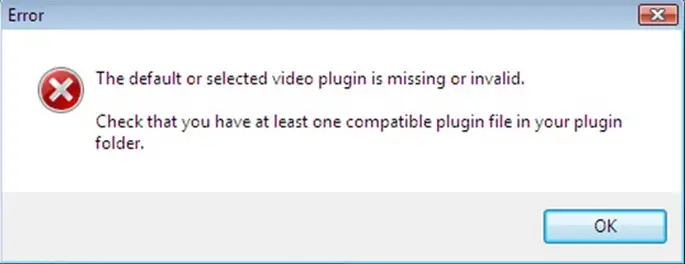
Error
The default or selected video plugin is missing or invalid.
Check that you have at least one compatible plugin file in your plugin
folder.
OK

Graphics Error
Direct3D failed to initialize
Error code: 8876086A
D3DERR_NOTAVAILABLE
OK
Can someone please tell me how can i fix this ? I have recently installed windows 7 OS.
I may be forgetting a plug in to be used in the graphic card. Please help! Waiting for your replies.
Thanking you loads.
Araceliariana












