Error encountered when updating VCenter

Hi,
I was updating our VCenter to Update 1, and it was successful.
I then launched it but got this error message, see below.
I tried reinstalling and updating, but the same thing happened whenever I logged in.
I then tried to search the web and came upon about plug-ins which I should reinstall which I did.
I reinstalled the EMC Virtual Storage Integrator plug-in but then again nothing seemed to improve.
This is a bit frustrating.
Can anyone help me, please?
Thanks.
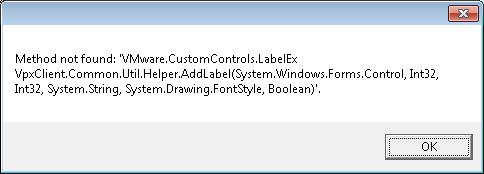
Method not found: ‘Vmware.CustomControls.LAbelEx
VpxClient.Common.Util.Helper.AddLabel(System.Windows.Forms.Control,Int32,
Int32,System.String, System.Drawing.FontStyle, Boolean)’.












