Error Copying files to disk

I am getting this error when trying to copy files to disk. I have tried different file types from documents to images etc but still getting same error.
Any ideas?
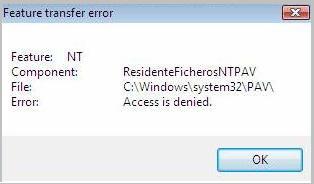
Feature: NT
Component:
File: C:Windowssystem32PAV
Error: Access is denied.











