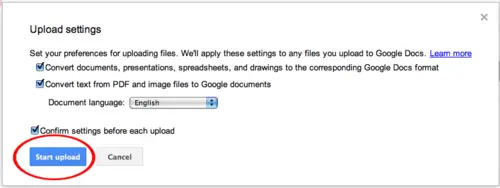Error in Converting .docx to .PDF File

Hi,
I need help in converting .docx to .pdf using MS-Office in Windows 7.
I tried to convert my .docx file to .pdf but I get this error:
The export failed due to an unexpected error.
What can I do to solve this problem?