Error connection with Tom XAP Installer v1.2

Problem in installing Tom XAP v1.2. Following error displayed:
Please make sure your phone was unlocked! Please make sure your connected device to PC and Zune launched Try again?
Let me know any Solution available?
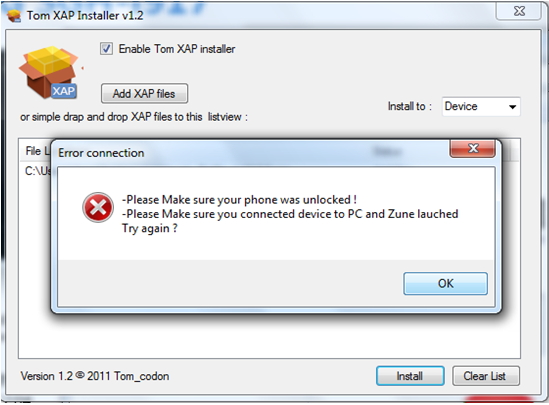
Tom XAP Installer v1.2
Error connection
Please make sure your phone was unlocked!
Please make sure your connected device to PC and Zune launched
Try again?












