Error code 80004005: Unable to sign in to Windows Live Messenger

I work in messenger many hours per day but in previous days I have many errors on it and I do not know why these errors happened all errors are in numbers like 80004005. How to solve this error so it does not happen again?
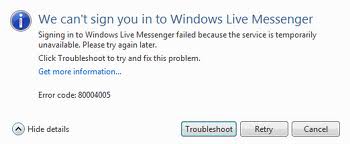
We can't sign you in to Windows Live Messenger
Signing in to Windows Live Messenger failed because the service is temporarily
unavailable. Please try again later.
Click Troubleshoot to try and fix this problem.
Get more information…
Error code: 800004005.












