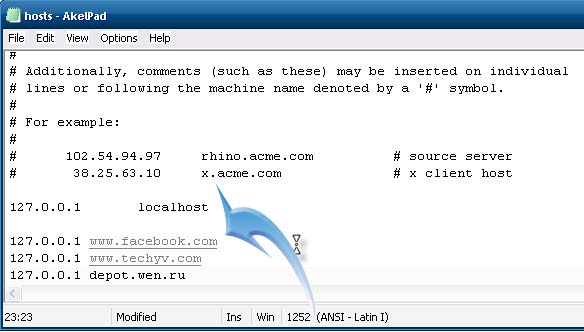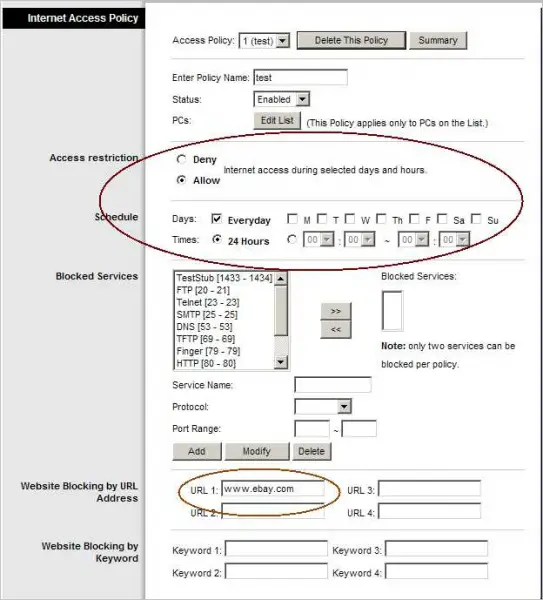Hi Techyv Friends,
I am using Windows 7, I would like to know about how to do the blocking of any particular websites. Please do the needful for getting me a tips on that. Also if you can provide the method of disabling the USB ports, please explain.
Thanks,
Nicholas Kevinn
Answered By
Abin Mn
0 points
N/A
#148097
How to do the blocking of websites

GO to start and open run. 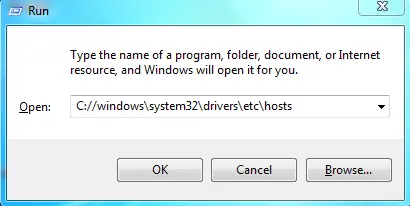
Then type:C://windowssystem32driversetchosts
At the end of the host file type as following syntax:
'Your Ip website to block'
For example: 127.0.0.1 www.facebook.com.
You can unblock by removing these lines
How to do the blocking of websites

There are actually different ways of blocking your computer from visiting any websites. This is good especially if your computer is open to many different users like in the house where any household members can always use the computer anytime they like. One of the methods is already described above and this is through the Windows hosts file.
I will simply explain it much further. The idea behind the use of the Windows hosts file is to prevent any web browsers from going to the website’s IP address and redirect it to a different or to a particular IP address like the local machine’s own IP address, 127.0.0.1. Here, you need to specify each website to block.
To do it, open Windows Explorer then go to “C:WINDOWSsystem32driversetc”. Double-click “hosts” then select Notepad to open it. Add another line at the end of the file and then type without quotes “127.0.0.1 [website address]”. See the image below.
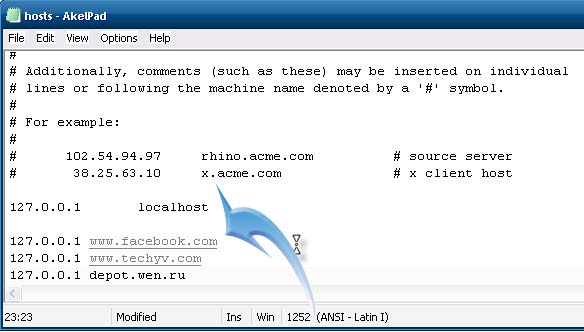
Save the file and then close Notepad. After that, restart your web browser. The next method is through your router’s software. Most of the popular routers sold in the market offer some kind of parental control feature or internet access policy. You can always access it by visiting your router’s website. The screenshot below is an example of the configuration panel in a LinkSys router.
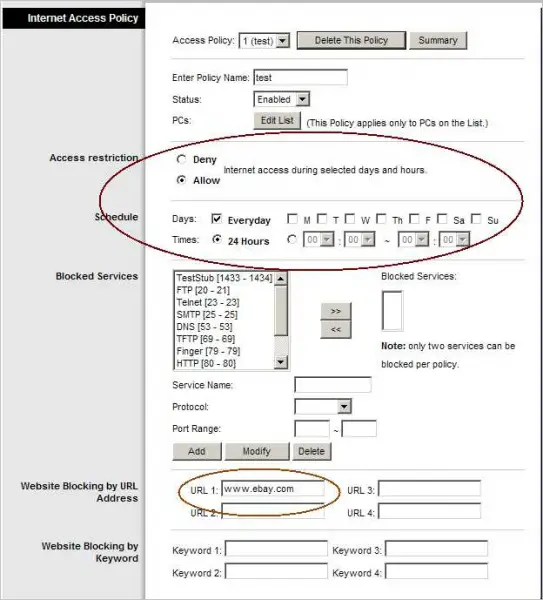
The image above configures the router to allow the computer to access any websites except for eBay. You can add additional URLs by adding them in the succeeding fields. To disable the USB ports of your computer, there are two ways: first, if there is no USB storage device installed, and two, if a USB storage device is already installed.
I’ll explain the second one since this is more applicable and the first one is only for computers with newly installed operating system. To do this, you need to access the Windows Registry Editor. Click Start, Run, and type without quotes “regedit” then hit Enter. Navigate your way to this location: “HKEY_LOCAL_MACHINESYSTEMCurrentControlSetServicesUsbStor”.
Double-click Start in the details pane to edit the value. Make sure Hexadecimal is selected, change the value to 4, and then click OK. See the image below.

For a different method, watch “How to block websites and disable USB ports | video tutorial by TechyV”.
[video:http://youtu.be/gsyHwwH9fg0]