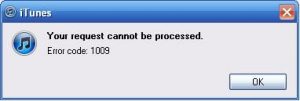Error Code 1009 In IPhone

Recently I am using iPhone 6s. I am not able to download or update apps from iTunes, and it is giving error code 1009 with a description of ‘your request cannot be processed’ on each try. What is this error? How to solve it?