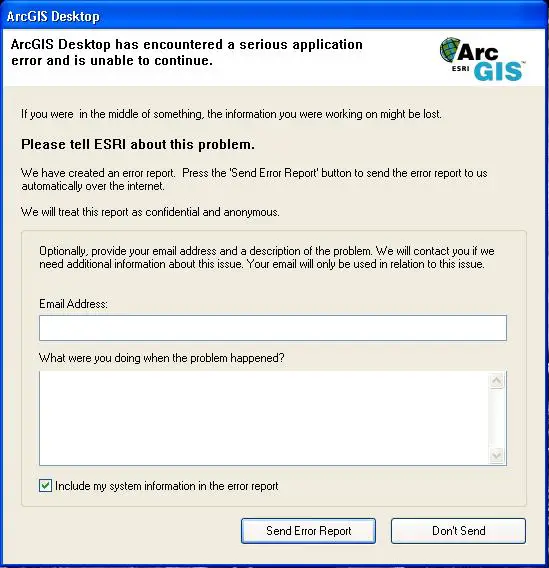Error on ArcGSI Desktop Application

Error on ArcGSI Desktop encountered a serious error and unable to continue
- What should i do to avoid this error?
- What do i need to continue this ArcGSI Desktop?