Error 6620 not enough free disk space

Hi trouble shooters,
I am damn sure there is lot of empty disk space, but still why I am getting this error. I even tried this Disk Cleanup as instructed in the error message, no luck error is there. Thinking about system properties, do I need to check anything in that? Please help me to delete the file. Your help is great.
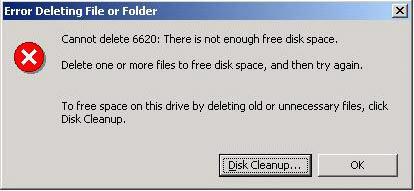
Cannot delete 6620: There is not enough free disk space.
Delete one or more files to free disk space, and then try again.
To free space on this drive by deleting old or unnecessary files, click
Disk cleanup.











