Error -603 occurred at Read Registry Value STR.vi

Hello,
My computer has Windows 7 x64. I am using 32-bit LabVIEW with right clicking and choosing Run as administrator. However while I attempt to examine a value I have located in HKEY_LOCAL_MACHINE/SOFTWARE, it sends me an error 603 stating the value does not exist.
I can view the value in the registry editor, and I can study values from further HKEY_LOCAL_MACHINE sub keys, like as HARDWARE OR SECURITY. Whenever I put in writing to HKEY_LOCAL_MACHINE/SOFTWARE, I am not able to see it reproduced in the registry editor, on the other hand I don’t receive an omission message.
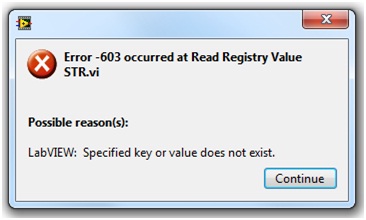
Error -603 occurred at Read Registry Value STR.vi
LabVIEW: Specified key or value does not exist.












