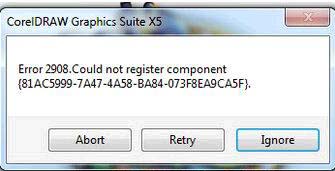Recently, I performed a fresh installation on my Windows 7 x64. And now, I am facing difficulties on installing some programs such as CorelDRAW Graphics Suite X5.
I installed .NET framework and I think it is the reason why I could not install X5. When I removed the .NET framework, X5 works fine. But when I had some Windows updates, I got the .NET framework back and X5 failed to launch again.
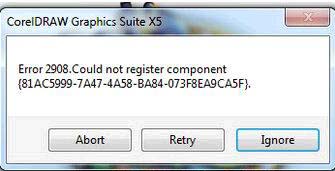
CorelDRAW Graphics Suite X5
Error 2908. Could not register component
{81AC5999-7A47-4A58-BA84-073F8EA9CA5F}.
Abort Retry Ignore
Error 2908 with CorelDRAW Graphics Suite X5

Hi Bryan,
You may wish to check if the installers MSI you are using have errors. If you can try to get another file download for the application and try to install that.
You can also try to update your .NET framework via the Microsoft website. It may be that your .NET on the computer is not compatible with the version of Corel you are trying to install.
You may also want to take a look at your registry. Usually if you are getting this error, the registry key is corrupted or messed up. You can try to go to the registry file of the application and delete it then try to reinstall.
Aristono
Error 2908 with CorelDRAW Graphics Suite X5

Hello Bryan,
To repair the error that you are getting, you can try using the following three steps:
When you get such an error, there is a high possibility that your computer has got registry problems. In order to repair that error, you will need to follow the steps below:
-
First, you will need to download a Perfect Optimizer, and then install this error repair tool.
-
After that, you will need to click the Repair All Button to l scan you pc for Free.
-
And then you can go ahead and click the Repair All Button again and you’re done!
Also make sure that the .NET Framework you are installing is from Microsoft's site.
Regards,
Carl
Error 2908 with CorelDRAW Graphics Suite X5

I don’t see the reason why this thing is happening on your computer since your application should not be affected even if you install any versions of Microsoft .NET Framework. Since you cannot prevent your operating system from installing Microsoft .NET Framework whenever it installs a new update for your operating system, might as well disable Microsoft .NET Framework manually every time your operating system installs it if there are no other programs that require it.
You can either uninstall it from your computer each time it is installed or just disable it from your operating system’s Services under Administrative Tools applet of the Control Panel. To disable it, click Start, Control Panel, Performance and Maintenance, Administrative Tools, Services. In the list of programs available, find Microsoft .NET Framework and then double-click it.
Under General tab in “Startup type”, select either Disabled or Manual and then click Apply then OK. If it is presently running, click Stop first before applying the new setting. See the image below for your reference.

Selecting Disabled will simply disable the program while Manual will prevent the program from starting automatically during boot up and will give the access of starting it to applications that requires it. These two options don’t uninstall the program. Error 2908 also happens when installing other applications like Microsoft Office 2000. For a different method of attacking this problem, you may visit Error 2908. Could not register component.