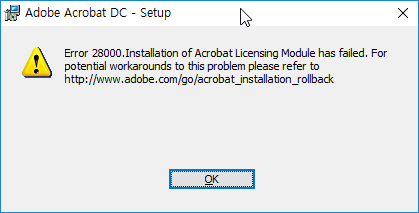Error 28000 Acrobat Licensing Module Installation Failed
Asked By
20 points
N/A
Posted on - 07/10/2019

Installing or reinstalling Adobe Acrobat Standard DC displays a message error, 28000 acrobat, licensing module installation failed. How can I resolve this problem?