Error 1919 on MS Office 2003

Hi. I upgraded my MS Office 97 to 2003. I successfully installed it but received an alert after opening MS Word. Clicking on the Ignore button will quit the alert message and continue working. But every after opening Word, I am getting the same message. The error seems related with MS Access database which I don’t fully understand. What do I need to configure to be able to resolve the issue? Help me.
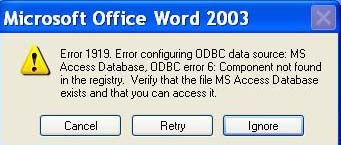
Error:
Microsoft Office Word 2003
Error 1919. Error configuring ODBC data source: MS Access Database, ODBC error 6: Component not found in the registry. Verify that the file MS Access Database exists and that you can access it.
Cancel Retry Ignore












