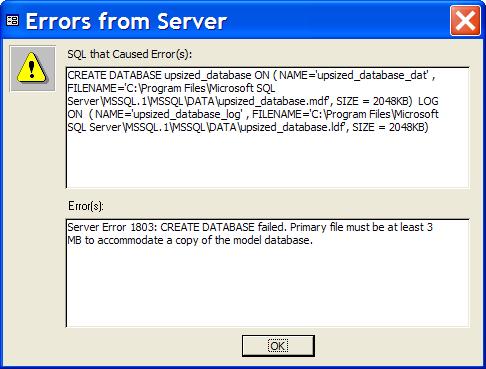Error 1803 Failed to Create Database

I am trying to create a new database and start the Upsizing Wizard as I need to upsize my database to SQL Server 2005.
But a Server Error 1803: CREATE DATABASE failed. Primary file must be at least 3MB to accommodate a copy of the model database. appeared on doing it.
What is the cause of this and how to resolve this?
The error message is shown below.
Any help will do.
Thanks.