Error 1797 on EPSON Printer Driver Installation

Hi,
I have the EPSON printer and while trying to install drivers I get error 1797 saying the driver is unknown. What suggestions do you have about is causing this problem? All drivers I get from EPSON official website.
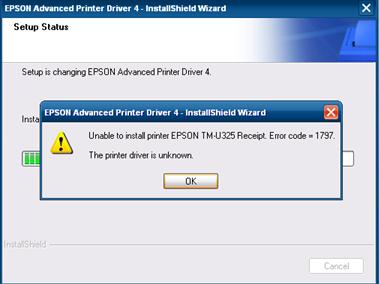
Unable to install printer EPSON TM-U325 Receipt Error code= 1796.
The specified port is unknown.












