Error 1719. Windows Installer service could not be accessed

Hi Friends,
Unable to install and initialize my USB cable data connect and I get the error message.
Error 1719. Windows Installer service could not be accessed. Contact support personnel to verify it is properly registered and enabled.
Thanks.
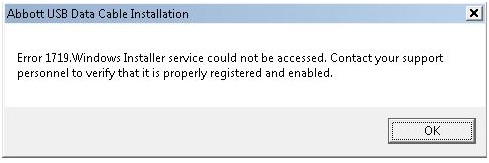
Abbott USB Data Cable Installation
Error 1719. Windows Installer service could not be accessed. Contact your support personnel to verify that it is properly registered and enabled.












