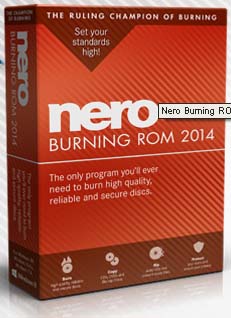Error 1326. Error getting file security

Hi Brainy,
This is very interesting and fun to use the Nero burning ROM. I used to create easily the Blu-ray disk previously without any problem. But now I tried to update my older version to latest version, while installation it throws me an error message. Folks help to find the error? Which one is causing error? I am totally blank. Help please.
Image of the Error
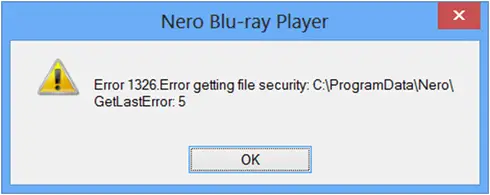
Error Message in the Image
Nero Blu-Ray
Error 1326.Error getting file security: C:ProgramDataNeroGetLastError: 5