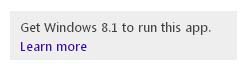Error 0x80240031 shows when installing the app Perfect 365

Hello,
I hope someone can help me figure out what is going on here. I have been trying many times to install the app Perfect 365 from windows store but it keeps on failing to install with an error has occurred message. This message gives me an error code but otherwise it is not very informative as to what might be the trouble and what could be done to fix it. I have attempted installing several other apps and all of them installed without any issues and are working fine too. I am clueless as to what might be blocking this app. I have been installing all the apps after disabling my firewall, but in this case it was not of much use. I’m using windows 8 on my machine. I tried running sfc but could not find any errors. All the installed software including drivers are up to date. Please can anyone help me spot what the issue is? Thanks in advance.
Image:

Error:
Something happened and this app couldn’t be installed. Please try again. Error code:
0x80240031