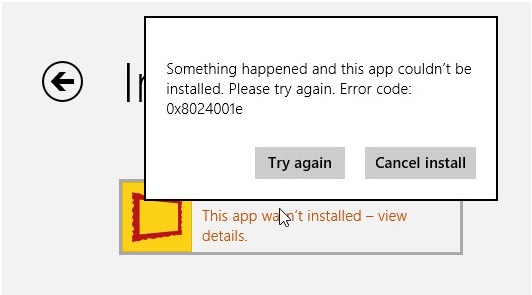Error 0x8024001e on installing apps with Windows 8

I am new to Windows 8. Yesterday, I downloaded an app and it works just fine. However, when I tried to download some apps again today, an error occurred that says, "Something happened and this app couldn't be installed. Please try again. Error code: 0x8024001e". When I hit the Try again button, it will just show the same error message. And clicking on the Cancel install will close the error. How can I fix this?