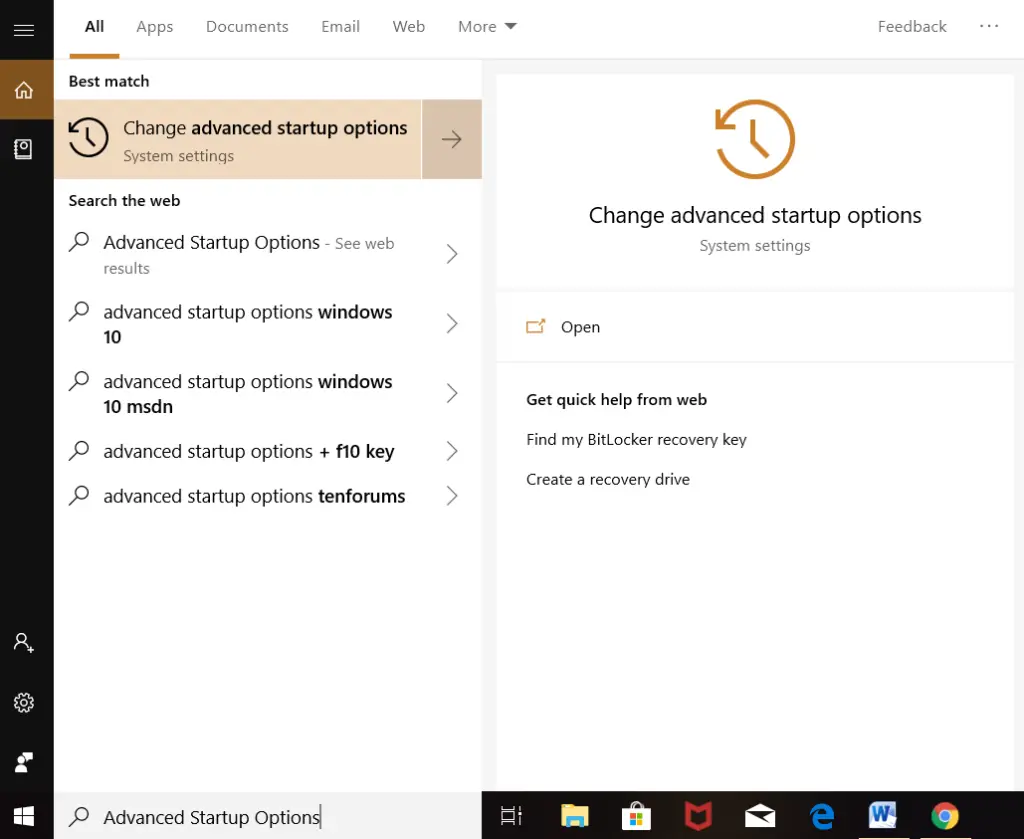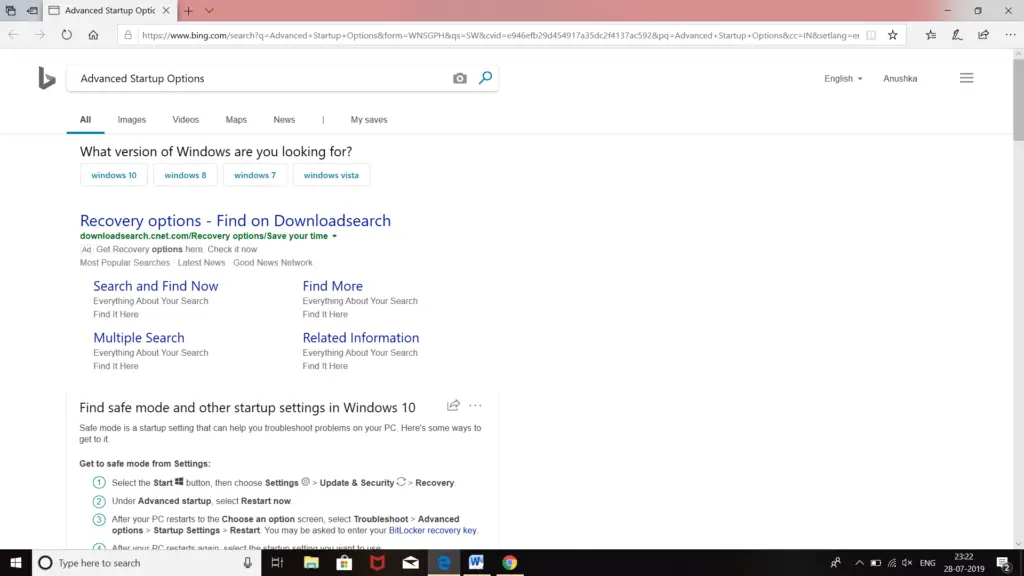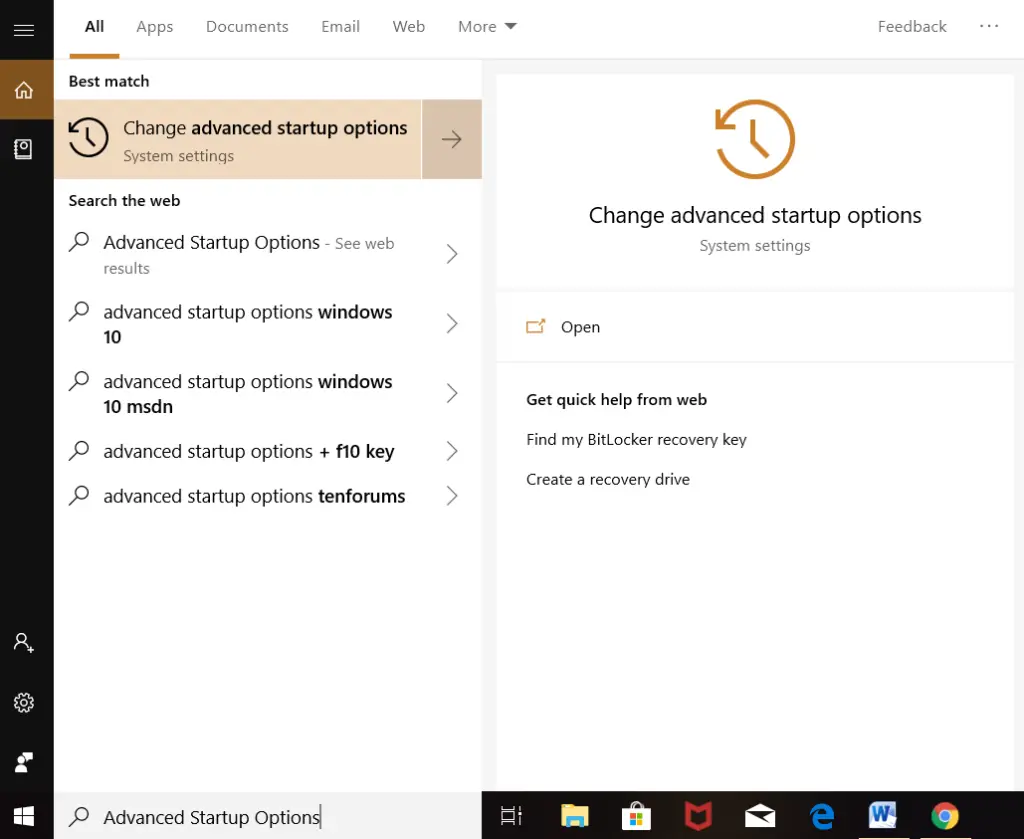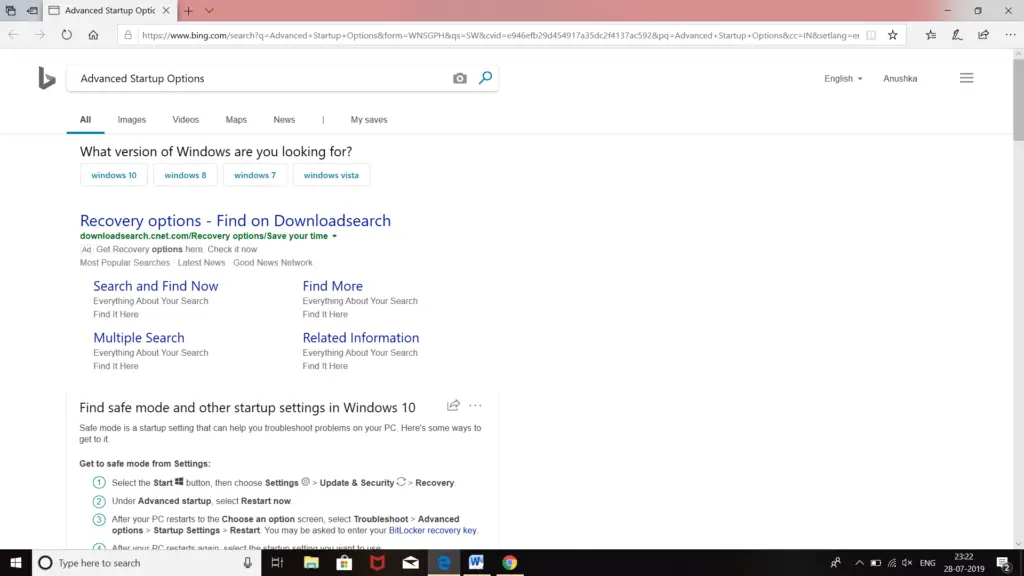Hi! Today while updating windows10 on my computer I’m facing this ‘windows 10 update error 0x8024001e.’ How can I update windows present on my computer and fix this error?
Solution Of Windows 10 Update Error 0x8024001e Code

This ‘windows 10 update error 0x8024001e’ is WU_E_SERVICE_STOP. It occurs of termination of some service. The first thing you should do is to check your internet connection. The weak net connection might cause the termination of some services. If it is all right then, try to restart Microsoft Update. To do so, follow these steps-
- Type ‘services.msc’ on the run dialog box and click on ‘Run.’
- Find ‘Windows Update.’ Right, click on it.
- Select ‘Start.’
If this is also not helping, then try to repair the Registry Key. Steps given below will help you to do so-
- Type ‘Advanced Startup Option’ on the search bar and press enter.
- Select ‘Advanced Startup.’
- There is an ‘Advanced Startup’ option on the right side of the window.
- Select ‘Restart Now.’
- Select ‘Troubleshoot button.’
- Now, click on ‘Advanced options.’
- Click on ‘Automatic Repair.’
- Now select the ‘Administrative account.’