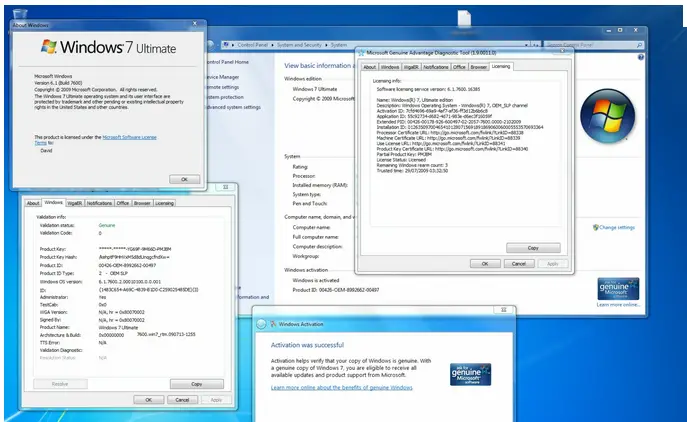Error 0x80070005 on Windows 7 Build 7000 Installation

Hello, I have been facing a problem installing Window 7 build 7000 Operating system. But the process has never been completed with window returning an error message that I do not understand? This is a sample of what actually happens. What could be the cause of the problem? Any ideas?
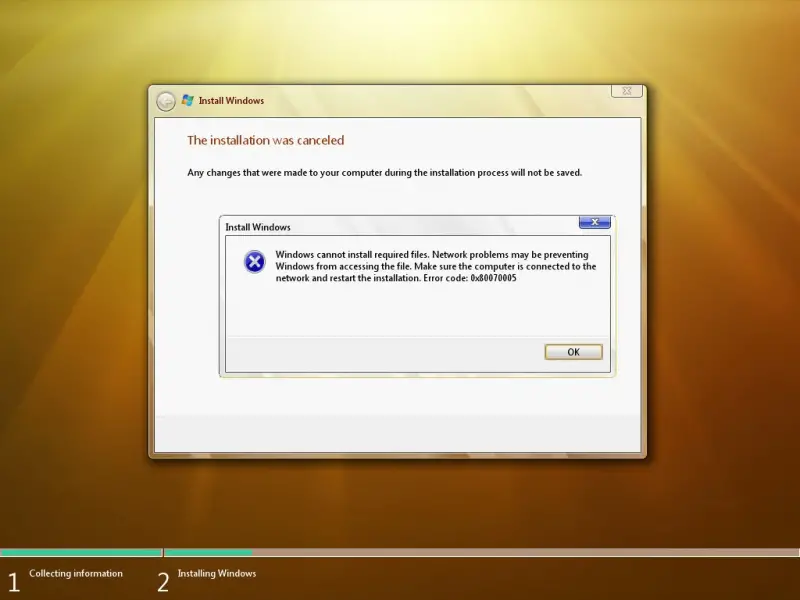
Error:
Windows cannot install requred files.Network problem may be preventing windows form accessing the file.Make sure the computer is connected to the network and restart installation.Error code:0x0070005