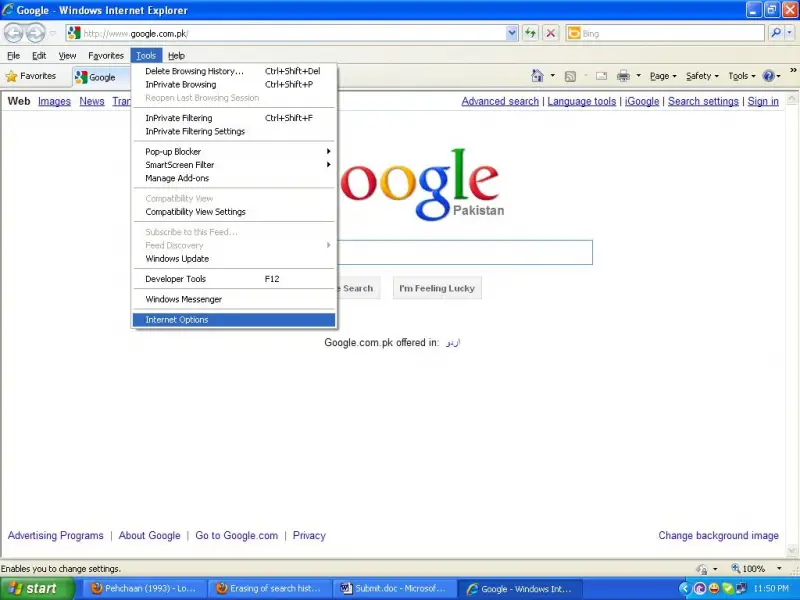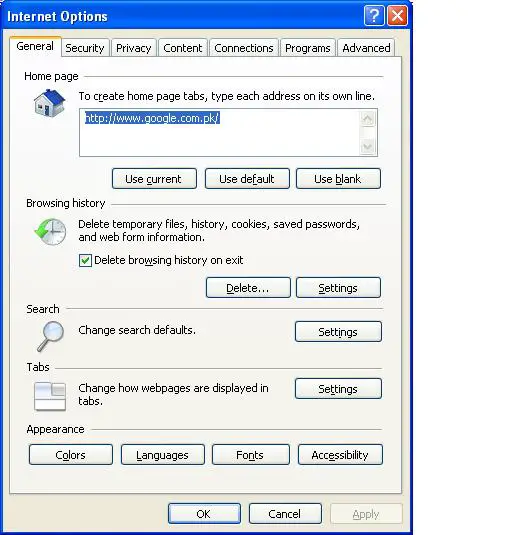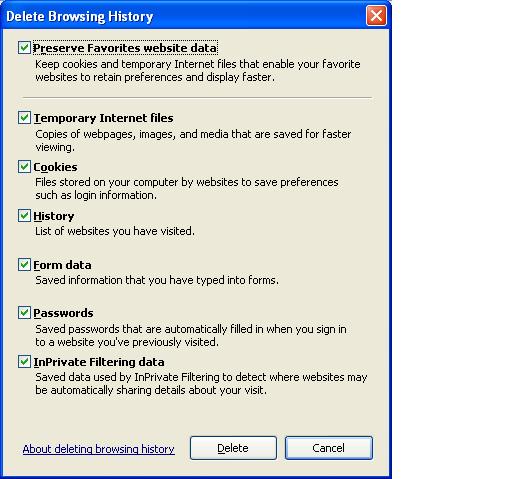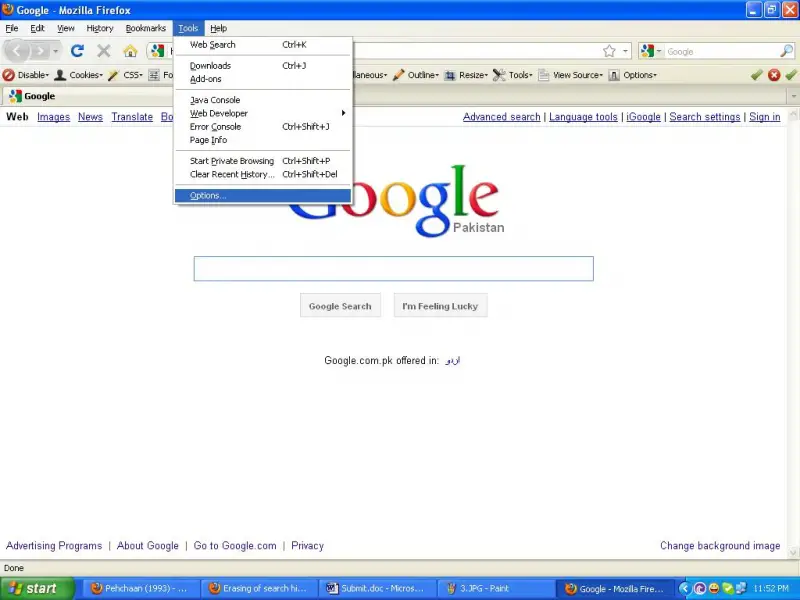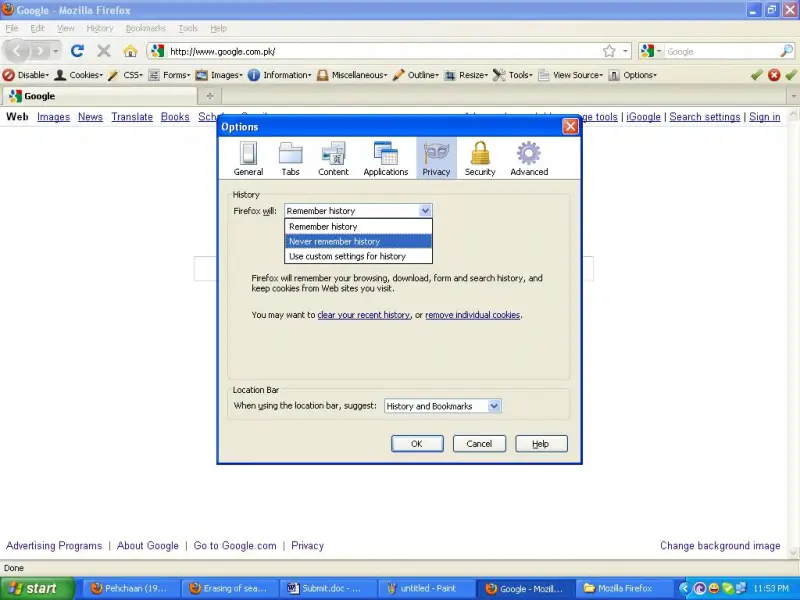Erasing of search history from browser

Is there any way out to erase the history of search for files that I have done using the "Search for Files" option in the Start menu?
I have been running Windows 2007 for Professionals on a core i-3 computer.