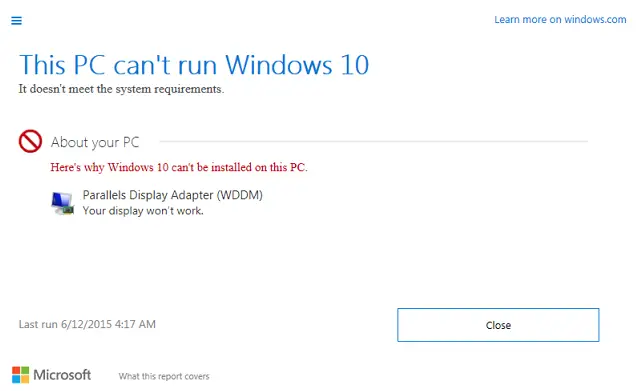Encountering Wddm Service Not Running

Hello everyone, When I turn on my laptop, the message “The WDDM service is not running”. How can I solve this?