DVD Decrypter Failed to set data for ‘DVDDecrypterPlayDVDMovieOnArrival’

Hello,
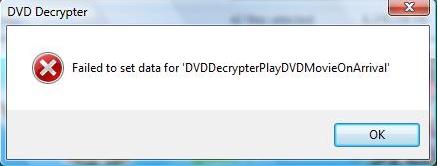
DVD Decrypter












