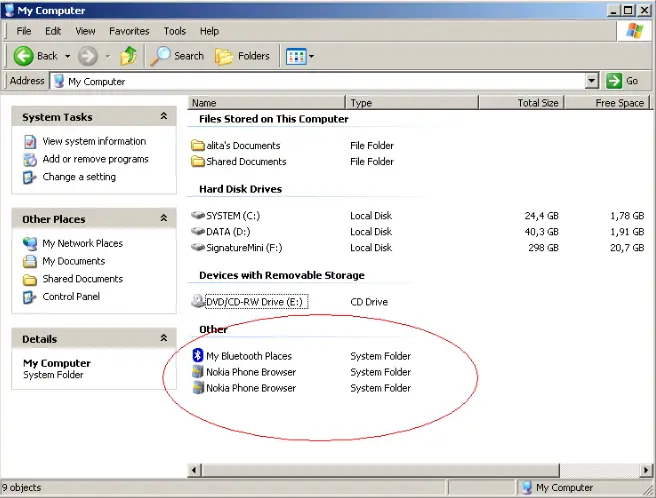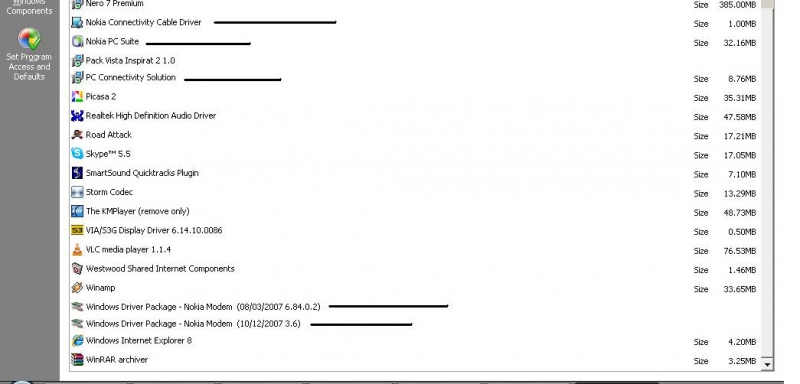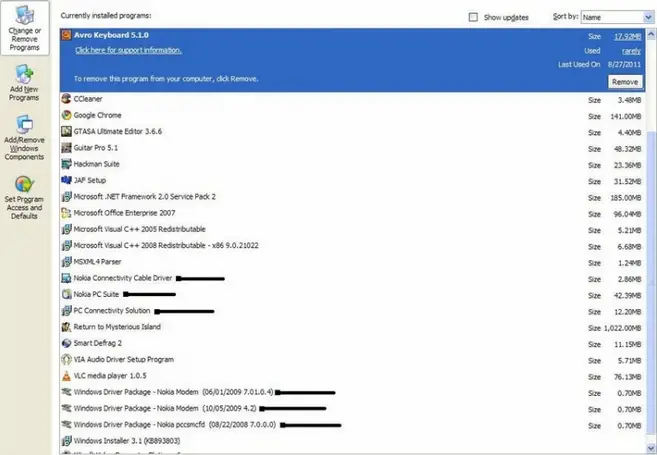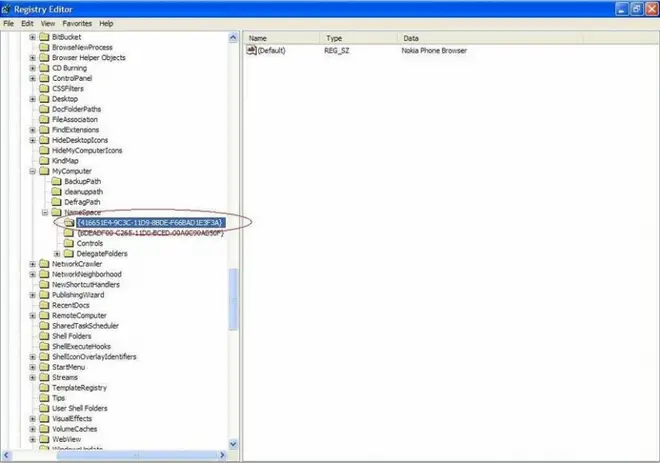Duplicate Nokia Phone Browser in My Computer

Hello,