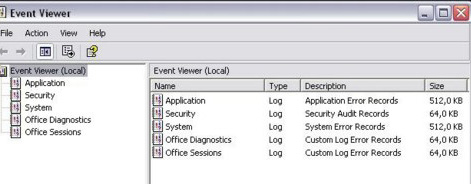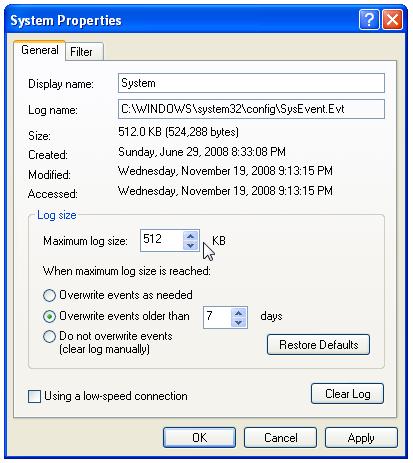I got this error while working on my Windows XP computer.
For all I know, Windows XP automatically overwrites events that are less than 7 days old from the event log.
So I really don’t know why I am receiving this error.
I don’t know how to fix this, so if anyone here who can help me out, any suggestions will be appreciated.
I am running Windows XP Professional 32-Bit.
Thanks.
How to fix Event Log is Full Error?

Event Log keeps track of a number of significant occurrences in the system and programs. To check the contents of the event log:
1. Click the Start button.
2. Click Run and then type eventvwr on the run box and then click OK to open the event viewer window.
Or you can open it in Administrative Tools under Control Panel.
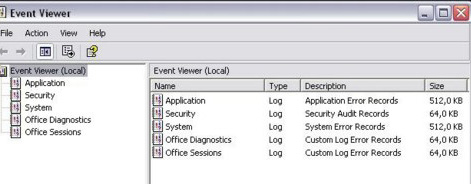
Notice the event logs on the left pane.
a. The application log – The event logs from your applications or programs.
b. The security log – A log of files that you access, files that you create and deleted, logging on attempts.
c. The system logs – Event log from Windows system components.
d. The rest will be your event logs on specific programs.
Important: If it happens that your event log is huge within 7 days and you are receiving this error continuously then there might something seriously wrong. You should fix the error and check on your Event log.
To increase Event Log size:
1. Open the event viewer and then right-click on one of the event log list on the left pane.
2. Select Properties. The System Properties dialog box will open in which you can clear the log, increase the size or overwrite events.
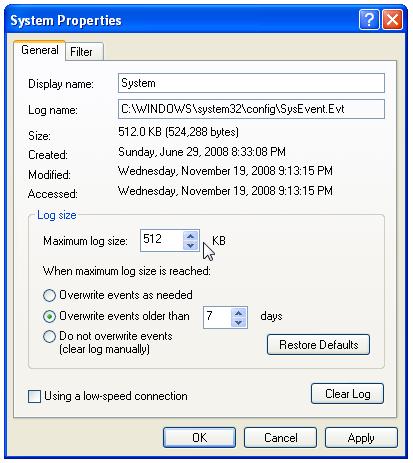
3. Click on the Maximum Log Size and then select the appropriate size.
4. Click Apply then OK.
How to fix Event Log is Full Error?

Thank you for the advice.
I will surely be a regular visitor of this site.
I appreciate the kindness tremendously!