Duplicate IDs were found while reading the file

Hello troubleshooters,
In DAZ Studio Pro 4.5, I am getting an error message popup repeatedly while I am working in a project. This error is very annoying to me and I am not able to ignore it. The error stated that ‘duplicate IDs were found while reading the file see the log file for more details’. I tried to check the log files but I don’t understand anything from log file. For your information, I have Windows 7 64-bit operating system, 250 GB hard disk and Photoshop CS6. It has been working well earlier I am getting this error from yesterday. Please help me to resolve this error. Thanks.
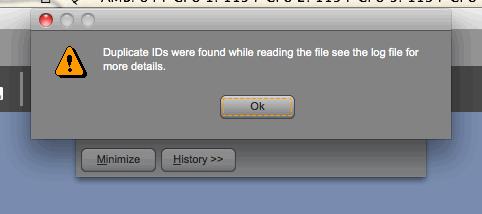
Duplicate IDs were found while reading the file see the log file for more details.













