DraftSight a free CAD software installation fails

Hi,
I wanted to install DraftSight which is a free CAD software. I was able to download it and when I double clicked the set up I got an error message from the DraftSight installer as shown below. Any remedies?
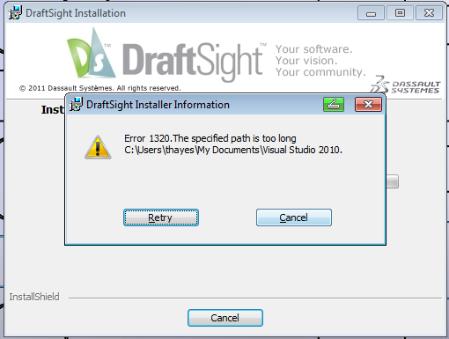
Error 1320. The specified path is too long
C:UsersthayesMy documentsVisual Studio 2010












