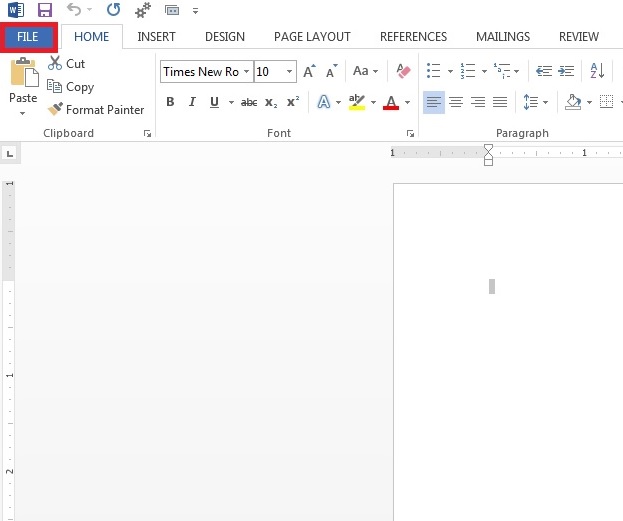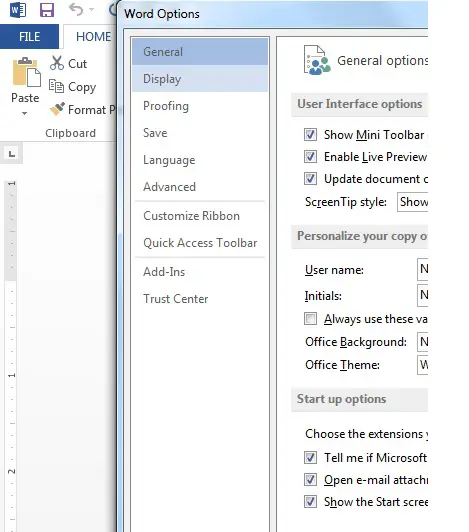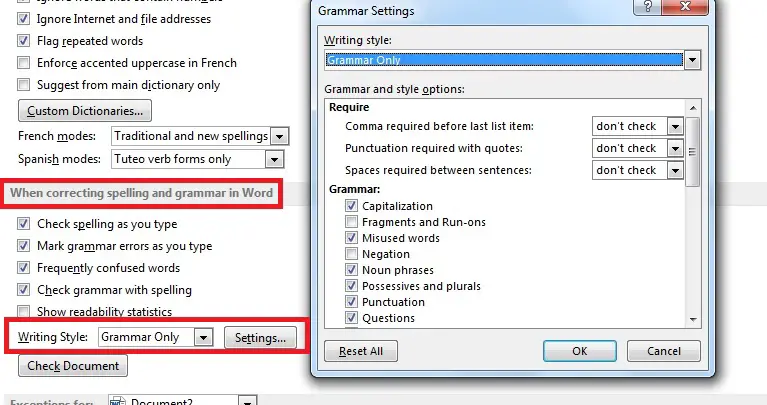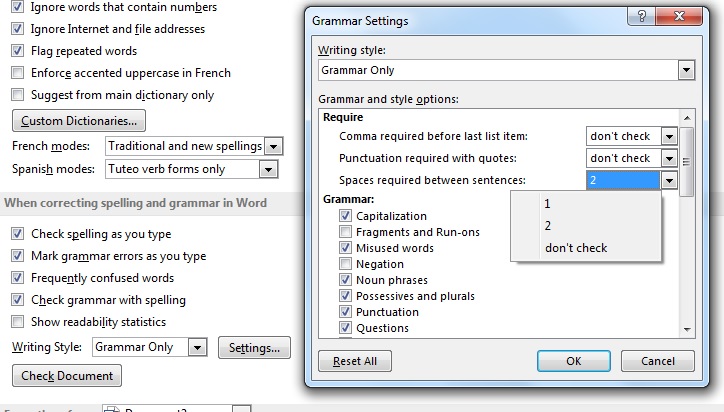Double Space in Microsoft Word
Asked By
0 points
N/A
Posted on - 04/03/2015

I would to like to know how can we double space in Microsoft Office 2013. If I try to press space twice then automatically it manages the double space and makes it single spaced. I want a document with double spaced but I am unable to do so. Even if I remove auto correction it changes the double space to single spaced. Could anyone in here tell me about the way to double space a document?