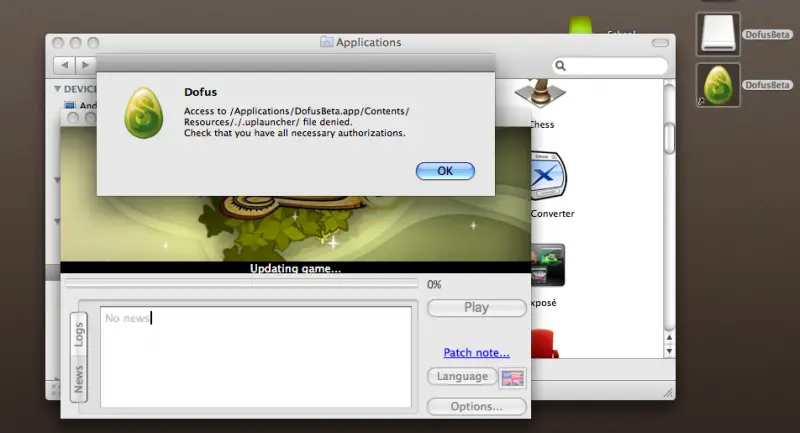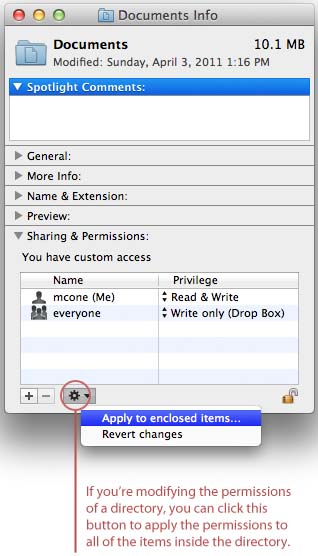Hi there,
Dofus program gives me this error. I don’t know why because I am the only user for this Mac and I can’t understand why is asking for the authorizations. Any idea about this error? Is there a problem with my Mac or with the program?
Thank you!
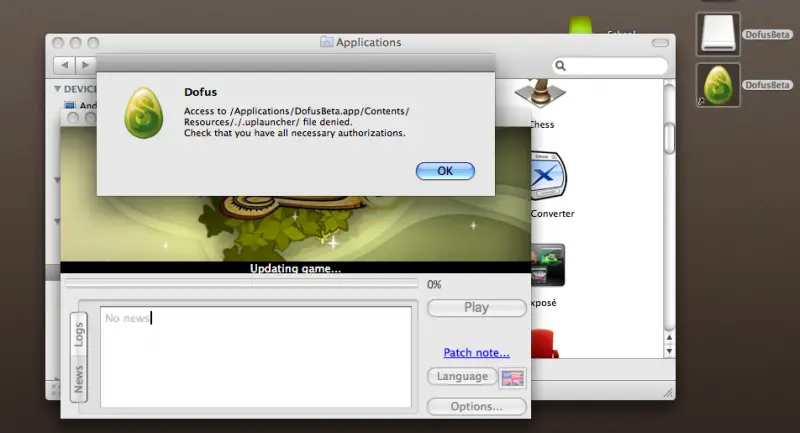
Dofus
Access to /Applications/DofusBeta.app/Contents/Resources/./.uplauncher/file denied.
Dofus program asking for the authorizations

Since you were able to successfully install Dofus on your Mac then the only problem now is to find a way to run it on your computer. Mac OS X has its own ways of protecting the system from unauthorized data access either by simply installing an app or when starting a program you just installed. By default, the system doesn’t allow or restricts a user from installing packages that are not from the Mac App Store.
And this is only a minor problem and can be fixed by modifying some settings on the computer. The next thing that can happen is when the system prevents your app from being executed triggering a file denied or permission denied error which is odd because you already installed it. This can also be fixed by modifying the permission of the file.
To begin, click Dofus or the main executable file of Dofus then go to File then Get Info. You should see a similar window in the image below. See image.

To modify the permission, click on the triangle next to Sharing & Permissions to show the permissions. Click on the lock icon to unlock the settings and then authenticate with your administrator username and password. Once it is unlocked, use the menus next to usernames and groups to change the permission. Just close the window when you are done. See image.
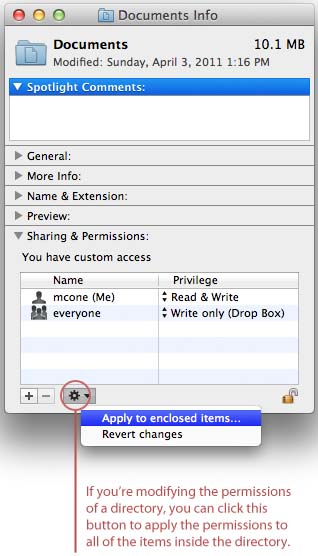
Once you close the window, changes are applied immediately.