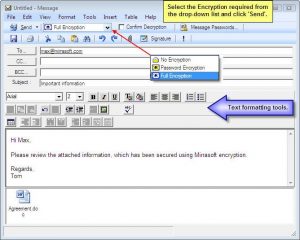I am a student, and I want to send an email to my parents which holds some confidential stuff, but I don’t know if the emails provide you the privacy to maintain some of your emails as private. Does it have any connection with encryption? How to send encrypted email?
Do You Know How To Send Encrypted Emails?

If you want to send an email which you want to keep private or any private mattered email. Then to secure your email, you should send encrypted email. Encrypting an email provides your email privacy which helps you to keep your stuff private. To know how to send encrypted email, you should follow these steps –
1.) Click compose a message and fill the necessary details.
2.) Click File > properties > security settings > encrypt message contents is to be selected. This will make your message encrypted.
3.) Send the message by composing it completely.
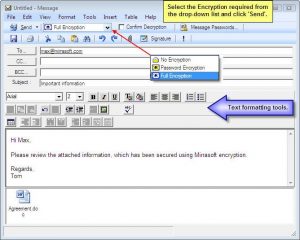
Do You Know How To Send Encrypted Emails?

Encryption in email is also possible but the person who will receive it should also have an email that supports encryption. If you are using Microsoft Office Outlook, start composing your message. When you are finished, in Office Outlook, click “File,” “Properties,” “Security Settings,” and then check “Encrypt message contents and attachments.” Enter the rest of the details for your email like the “To” and “Subject.”
When you are ready to send, click “Send” to send the email. When you encrypt an email with Microsoft Office Outlook, the readable plain text message is converted into a scrambled cipher text. The person who will receive the message should use his private key and it should match with the public key used to encrypt the message.
If the person doesn’t have the private key, he will see the message “This item cannot be displayed in the Reading Pane. Open the item to read its contents” and if he tries to open it, a dialog will appear with the message “Sorry, we’re having trouble opening this item. This could be temporary, but if you see it again you might want to restart Outlook. Your Digital ID name cannot be found by the underlying security system.”