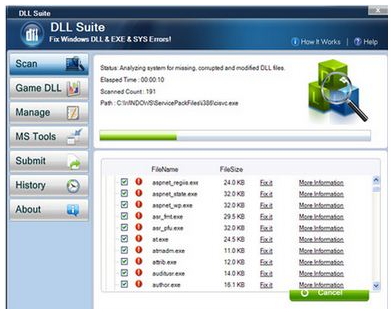Is dll suite program similar to errorteck software?

Hi!
I just downloaded a dll suite program. They say it has a windows error fixing tool, thus it speeds up your window OS. I was just wondering if the dll suite program similar to errorteck software? I've read from one website that with the error fix tool of errorteck, computer errors can easily be fixed by just one click. Are they the same? If not, which one is better?