Disappeared adobe illustrator’s tools and got error

Today something happened to adobe illustrator and I have no idea what to do now. The brushes, palettes and other tools just disappeared and I get the following error when I try to open previously saved files and I can’t edit them. Any help would be appreciated.
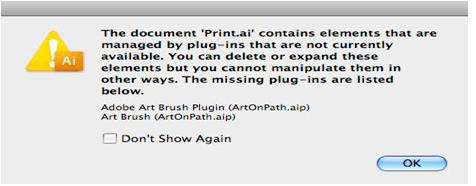
The document 'Print.ai' contains elements that are managed by plug-ins that are not currently available. You can delete or expand these elements, but you cannot manipulate them in other ways. The missing plug-ins are listed below.
Adobe Art Brush Plugin (ArtOnPath.aip)
Art Brush (ArtOnPath.aip)












