Difficulty in updating line 6 m9 into the latest v2.04 firmware

Hello everyone,
I need some assistance here. I have already read through the whole forum and each error message question on it, but nothing has been helpful so far.
I am having difficulty in updating my line 6 m9 into the latest v2.04 firmware.
The attached error message keeps popping up.
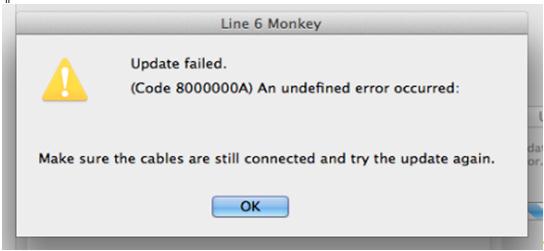
Line 6 Monkey
Update failed.
(Code 8000000A) An undefined error occurred
Make sure the cables are still connected and try the update again.
OK
I have tried reattaching both ends of the cheap 5$ USB to MIDI cable I got from Amazon. I have also tried reinstalling the software, and tried updating from an automated separate file. I have tried to run it on both the Mac OS X Lion and on Windows 7, but I still get the same error prompt.
Please help!! I really want the 24 scenes and the particle verb that come along with the software update!!
Thanks in advance.












