Dell webcam software install error

Got this second hand Dell laptop from my friend, I've reformat it to ensure that I would not be infected of any virus that the laptop has after the Windows Vista installation I've installed all the drivers except for this webcam that is giving me this error.
Any help?
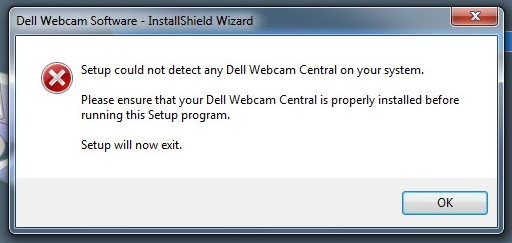
Dell Webcam Software – InstallShield Wizard
Setup could not detect any Dell Webcam Central on your system.
Please ensure that your Dell Webcam Central is properly installed before
running this Setup program.
Setup will now exit.












