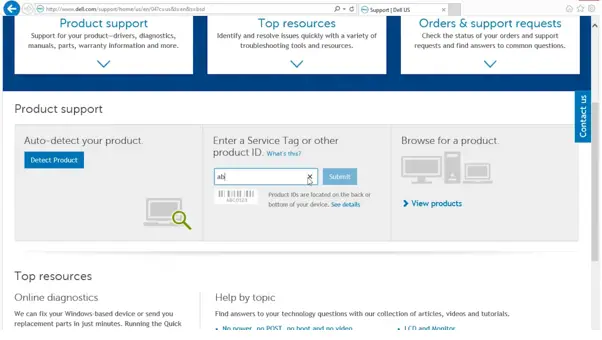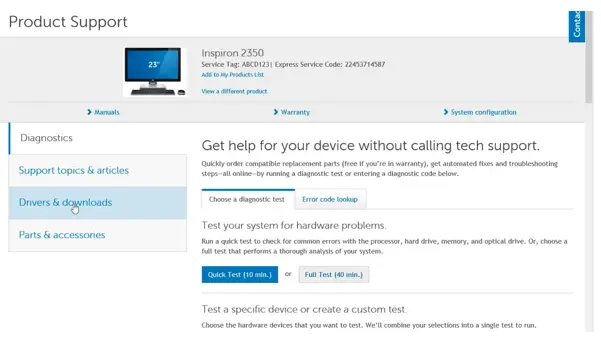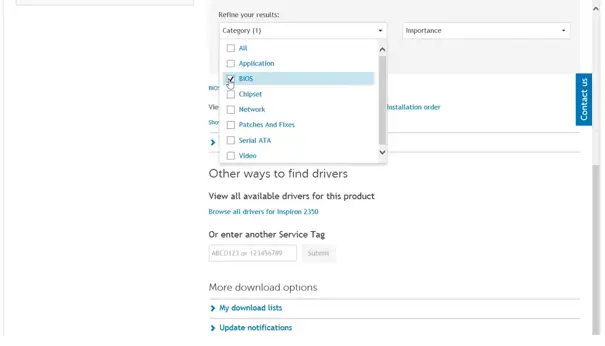My Dell inspiron 1525 ac adapter is not charging the battery. I cannot understand whether this is a battery issue or an adapter issue. What to do?
Dell Inspiron 1525 Ac Adapter Not Charging The Battery

Follow these methods to check whether your dell inspiron 1525 ac adapter is working or not –
Method 1 –
Unplug your adapter from pc as well as a power plug. Check properly if your adapter is damaged. Check whether the wire is cut out or the charging pin is broken.
Method 2 –
1 – Unplug adapter from PC.
2 – Shut down the pc and remove the battery.
3 – Plug the adapter to yours PC.
4 – Switch your PC on.
If your pc gets switched on, your adapter is working fine and there is a problem with your battery.
Method 3 –
Update the BIOS
1 – Go to dell.com/support.
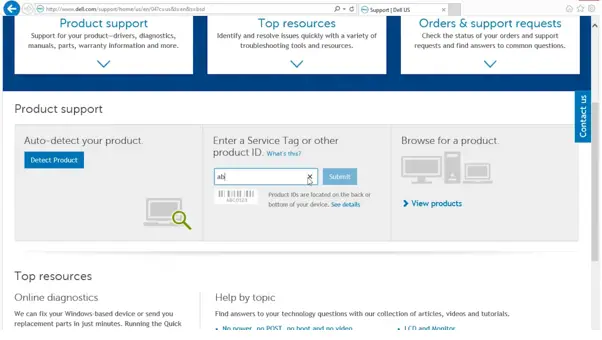
2 – Enter your service tag or product id.
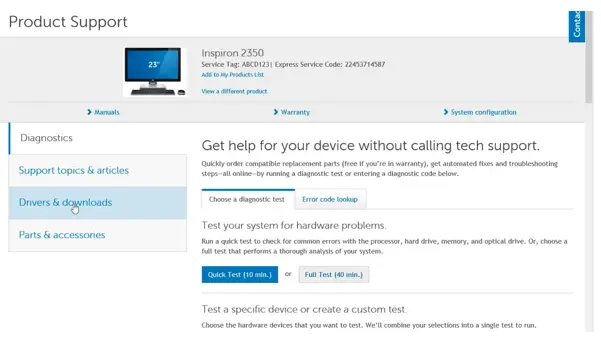
3 – Click Drivers & Downloads.
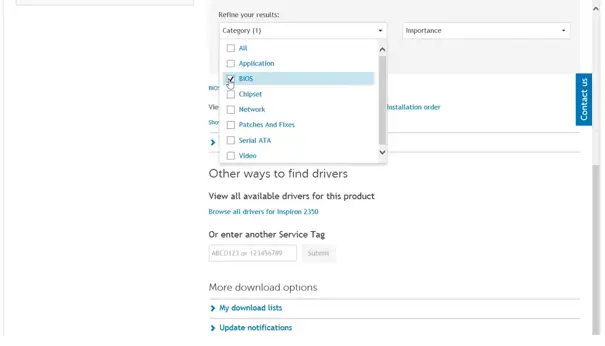
4 – Find Myself.
5 – Choose BIOS.
6 – Download the file.
7 – Run the .exe file.
8 – Make sure your pc is connected with the wall adapter.
9 – Follow the prompts and it will be downloaded.
10 – Your PC will get restarted.