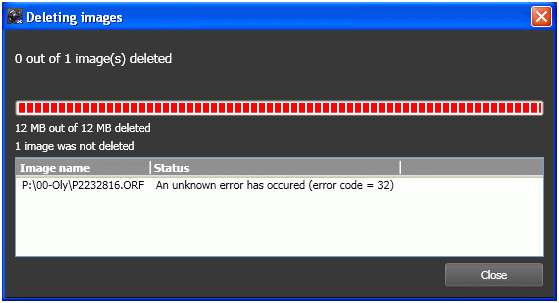Hi experts,
I am using Windows XP and during the last days I am receiving the error message when I attempt to delete images.
The error message is given below. Tell me the solution how to remove this error?
Thanks in advance.
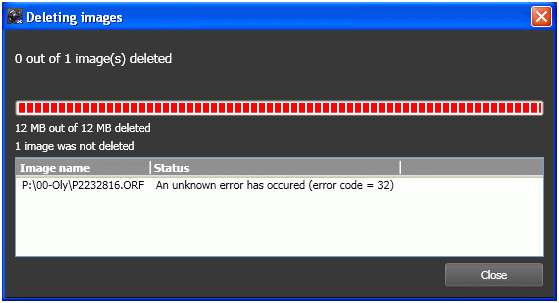
Deleting images
0 out of 1 image(s) deleted
P:0-OIyP2232816.ORF An unknown error has occurred (error code = 32)
Close
Deleting images error running on Win XP system

Hi Christopher,
Error while deleting a file is a common bug in Windows XP, many users found this bug on their PC.
There some ways that can be used to delete files that cannot be deleted in the normal way.
-
Right click the file that you want to delete and Right click on the file. Click on Properties If there is a check mark beside "Read-only" remove it by clicking in the box beside "Read-only". Then delete the file.
-
Use DOS command to delete the file. Click Windows Button, Run and type CMD then press Enter. Type this command on the command prompt Del c:somefolderyourfilename then press Enter
-
Using third party software to delete a file, Unlocker is a software that you can use to solve this problem. Unlocker is free and easy to use
Deleting images error running on Win XP system

Download Unlocker from here and try to delete images by right clicking on that specific file and choose unlocker option to delete, unlock or modify.
Perhaps, the targeted images are currently in use by another application which prevents delete operation to complete the operation successfully.
Please share if you keep getting the same error message.
Thanks
Deleting images error running on Win XP system

Hi Christopher K Davis,
It seems like your picture that you want to delete is being used by another program, please check if it is opened on pain, Photoshop or etc.
This explains why because computer's tasks and deletion process cannot be triggered in parallel manner and can not be done at the same time, the file must be resting first, meaning, not in use before it can be deleted successfully