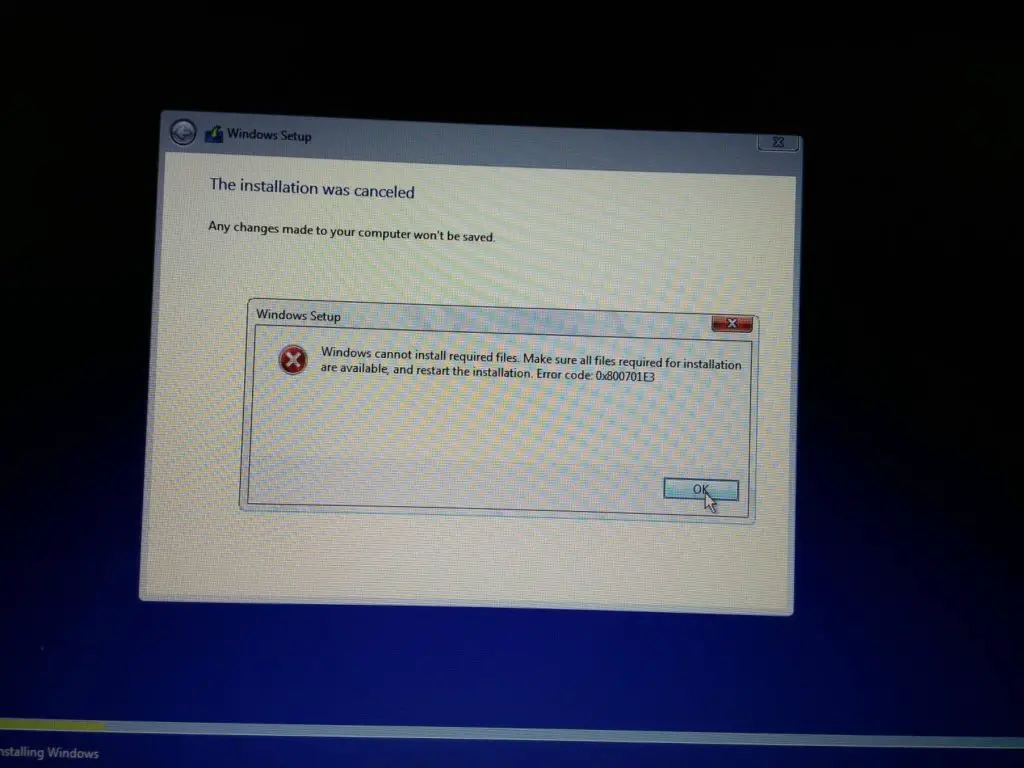Dealing With 0x800701e3

I have this disk WD Ext 300 Go for Pat for three years. I recently receive error message 0x800701e3 when I try to copy or send files from the laptop to an external drive. I tried to call completely different USB ports on the laptop with the same error message. I ran chkdsk from the laptop on the drive, but the problem persists. I saved the files from the external drive and formatted the drive. but no success. Any suggestions for correcting the problem? Thank you.