DAEMON TOOLS shows compatibility error

Hello experts,
During the install of DAEMON tools this message appeared. I clicked OK and the program is working just fine once in a while. Sometimes I have some errors from DAEMON Tools and the program is closing. Is there a solution to make the good settings? What should I do that my DAEMON Tools to work without errors? Thank you!
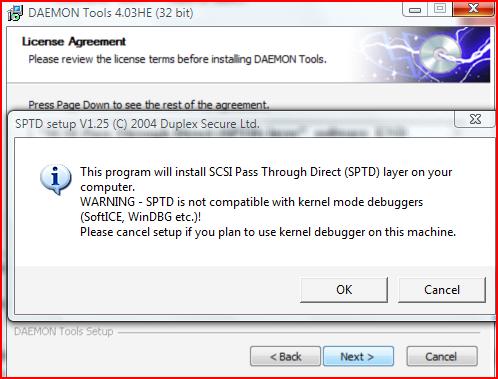
DAEMON TOOLS 4.03HE ( 32bit)
SPTD setup V1.25 © 2004 Duplex Secure Ltd.
This program will install SCSI Pass Through Direct (SPTD) layer on your computer.
WARNING – SPTD is not compatible with kernel mode debuggers (SoftICE, WinDBGetc)!
Please cancel setup if you plan to use kernel debugger on this machine.
OK Cancel












