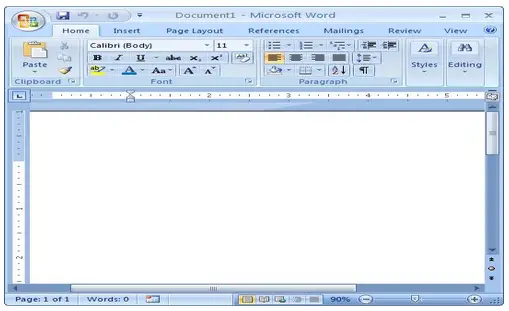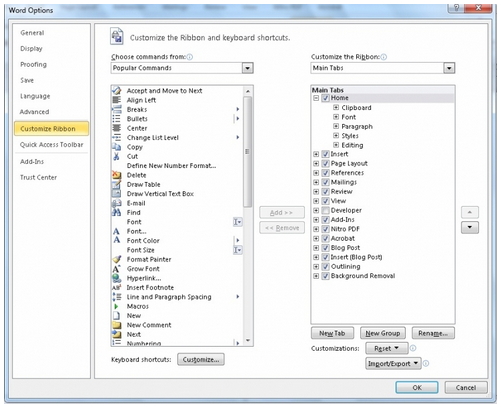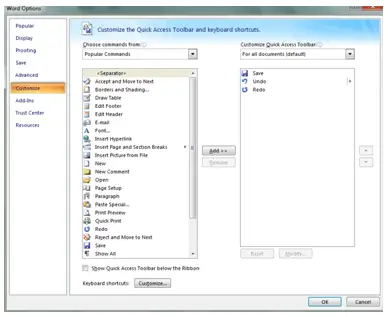Customize menu buttons in MS Word 2007

My MS Word has just been upgraded to version 2007 from 2003. The layout of the menu and commands take some getting used to.
I used to be able to customize the buttons that appear on the top menu of MS Word 2003, depending on what I use frequently.
For example, Font commands. I use double strike through and small caps a lot in my documents and projects, so those are 2 buttons I would definitely need to get up there on the menu rather than having to do a 3- or 4-step procedure just to accomplish the font format.
I cannot seem to find a way to customize the command buttons in MS Word 2007. Can someone please show me how?