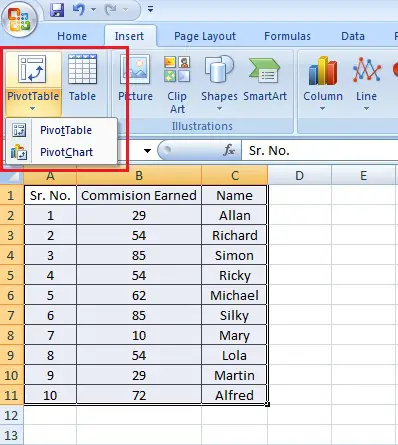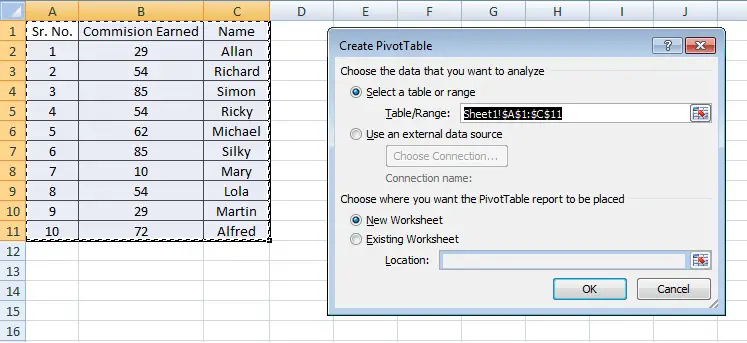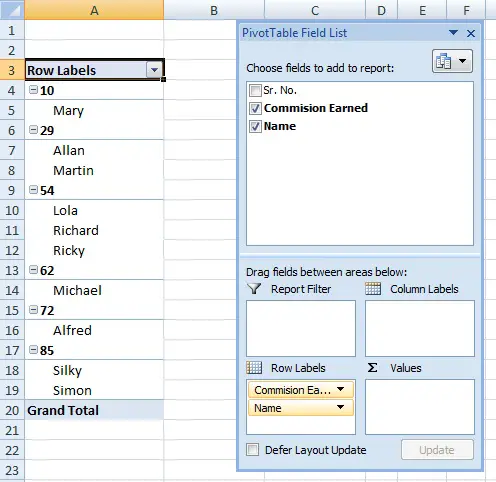Customize lookup option in Excel

Can you please help me on how to customize the lookup application in Excel? I’m trying to have a list of different names with highest commission for the month using the lookup function. So I added additional boxes for those other names having the same rate of commissions but only one person’s name appears on those boxes. Help please.