Customization file load failed error in AutoCAD Map 3D 2012

I got the error below when trying to launch AutoCAD Map 3D 2012 in my Windows 7 x64 computer.
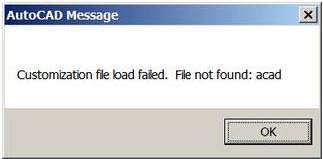
AutoCAD Message
Customization file load failed. File not found: acad
And when I clicked on the OK button, the next window is empty. I don’t know what causes this error, but I am hoping that someone here can help.
Thank you in advance.











