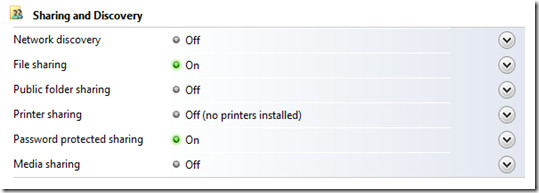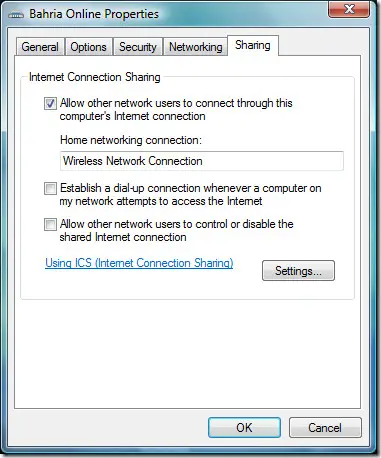Creating a Peer to Peer Wireless Network

Hi there TechyV!
I was wondering if is it possible to create a Wireless Connection between two laptops?
If its possible, what steps should I do in order to have this kind of connection?
I really need to know this so that sharing my file with my friend would become much easier..
Thank you.