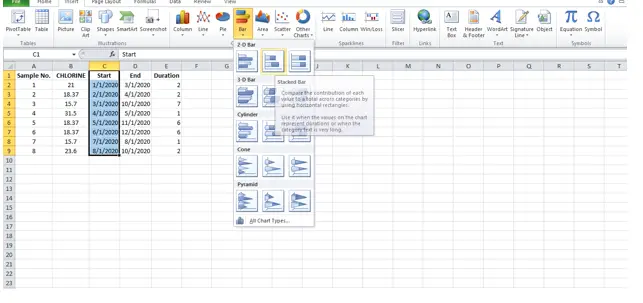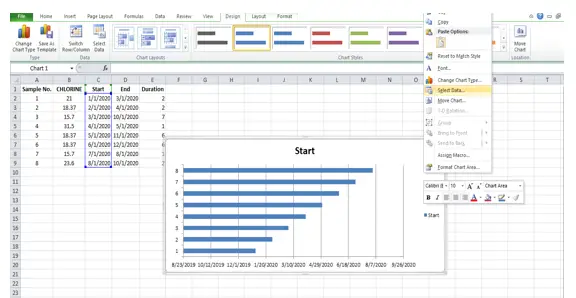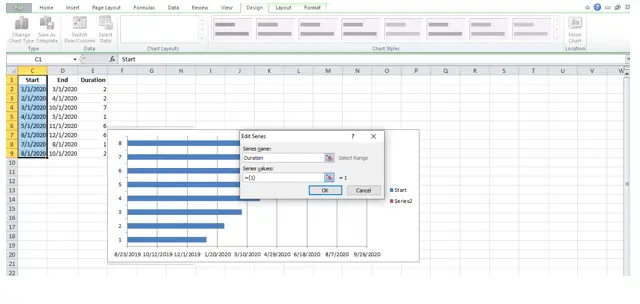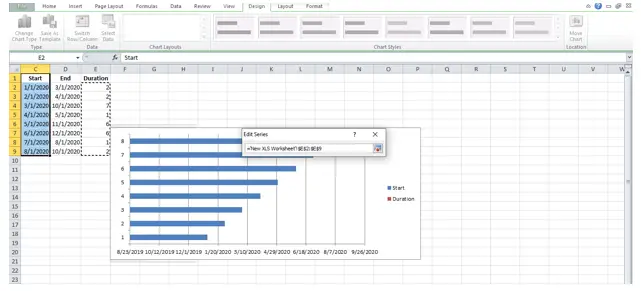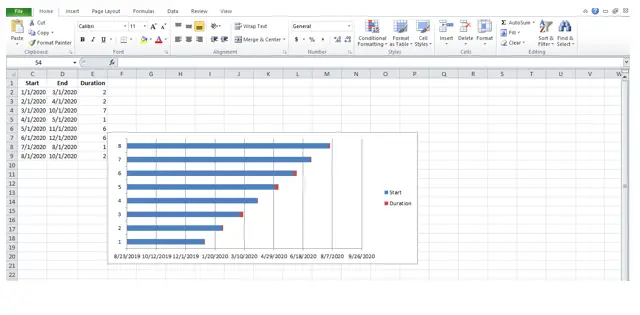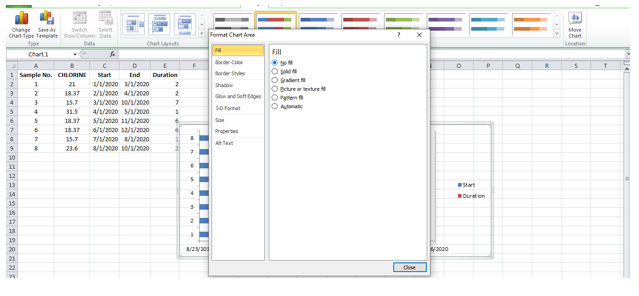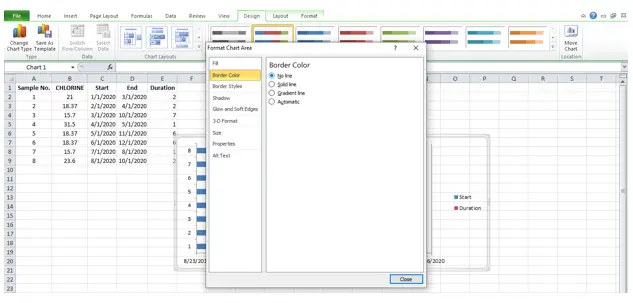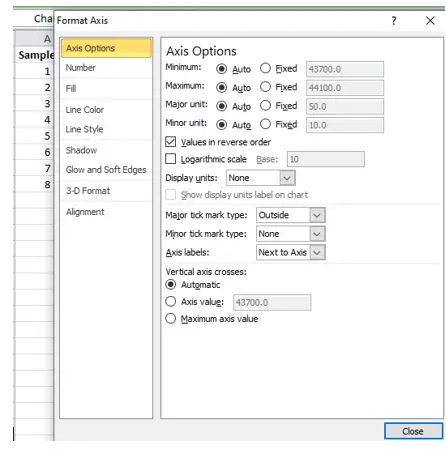Creating Gantt Chart In Excel

I am having trouble creating Gantt chart in excel. Can you please teach me how to create one. It would be really helpful!