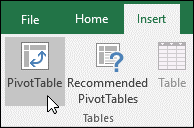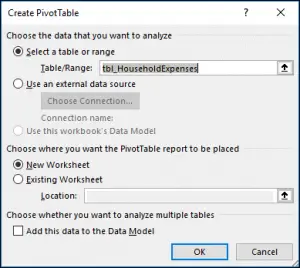Create Microsoft Excel Pivot Table Manually
Asked By
0 points
N/A
Posted on - 07/26/2017

Hello, everyone, I was curious to know that how can create a Microsoft excel pivot table without using the option. Kindly provide me the steps to find the answer. Thanks in advance for the help.