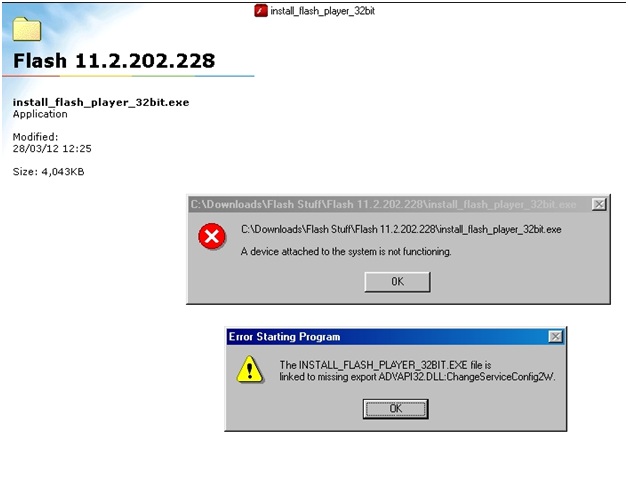Couldn’t install Adobe flash player on Kernel-Ex

I am using Kernel-Ex 4.5.120 and I tried installing the latest version of Adobe Flash Player without success.
I am always getting this error message “the install_flash_player_32bit.exe file is linked to missing export advapi32.dll:changeserviceconfig2w”.
Other versions of this program have installed successfully apart from this.
How can I resolve this?