Could not play movie on my MAC OS X

I have a MAC OS 10.4.11 and have been getting an error message that I cannot open a movie file.
I am not sure why does this error pops up. This error comes up, whenever I try to go to the display preferences.
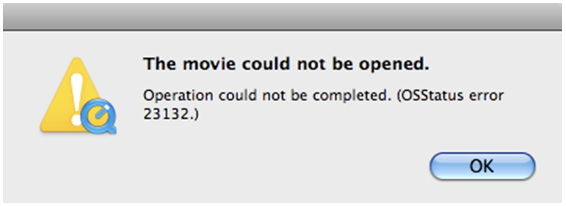
The movie could not be opened.
Operation could not be completed. (OSStatus error 23132.)
P.S. The above errors do not exist on techyv.com.
I tried reinstalling it from scratch, but the error message comes back again.
Any help on this issue is appreciated.












